A while ago, MaryBeth Klatt approached me to review her Yarn U app. At the time, I was busy, and didn't have time to explore and write about it. But when time freed up, I asked her if she still wanted me to review it, and she said yes. She gave me a free code to try the app. The app is available for both iPad and iPhone. I chose the iPad app. I asked MaryBeth a few questions about the app. I am going to intersperse the Q&A in my review. I've put them in italics so they stand out from my own observations and comments.
Q; What is your name, and how can people find you?
A: Mary Beth Klatt
blog: Mary Beth Makes Hats marybethmakeshats.blogspot.com/
When you first open it, you get a little animated help section that shows you all the different icons that you can tap to get various types of information. This is very helpful to those who are not comfortable with just tapping and exploring. It also highlights things that one might miss by just exploring. It is a good length. I tend to get annoyed by overly long help sections but I found this perfect in length.
When you open the app, you start on a screen that has an alphabetical listing of all the yarns in the database. You can scroll through this to browse or you can tap on one of the alphabets on the left to go to the name of the yarn you want.
I decided to start with Plymouth Galway which is a good basic yarn I have used and like.
When you tap on the specific yarn, you get a closeup of the yarn, a map that shows where the yarn is available, a little something about the yarn and links to other information on the web about it. You can click the little heart to record that this is a favorite yarn.
Scroll down further and you see information about the yarn - including yardage and price, links to stores that carry it and links to comments about it. (Bonus points if you note that I switched yarns on you, and showed you Lorna's Laces Shepherd Sock details instead of those for Galway)
Q: What was the reason you created the app? Was it a problem you had? A problem someone else mentioned to you? anything else that might have caused the app to be created.
A: I had already written Fabric U another iPhone/iPad app…I just thought Yarn U would be a great follow-up since I was already hugely into knitting. Interestingly enough, Yarn U has become the more popular of the two. I think there are more people knitting than there are sewing. Or possibly more knitters have iPhones? It’s hard to know.
For true eye-candy, MaryBeth has included lots of photos. I found these screens a joy to scroll through. I stopped and browsed, and scrolled some more... You access them by tapping on the photos icon at the bottom of the screen. At any point you can tap on a picture to bring it up fullscreen along with captions on the yarn, the color and where you might be able to purchase it. There is also a filter icon on the top left hand side. This is very useful if you want to filter by new yarns that have been added, weight of yarn or if you want to just see your favorites.
Q: How often do you add/modify/delete yarns from the app?
A: I try to tackle this once a month. Actually, it’s ongoing project something I work on nearly everyday. My goal is to add 20 new yarns a month.
A: I see Yarn U as a supplement to Ravelry, not a replacement. You can look up information on a yarn quickly…I also put in price information and where you can get discounts on that yarn. I add this information as often as I can in the comments section. So if I see Louisa Harding’s Thistle on sale at Jimmy Beans Wool today, I’ll post and publish a comment. That information will go live immediately, visible to all Yarn U users.
I also think that an app like this is useful when you are at a festival or fair or even a sale. You might not be able to get to the web to check on a price or availability of a yarn and having the app right at hand can be very useful.
Q: Do the yarn manufacturers give you information to add or do you do it yourself? How many people work on the app?
A: I update this baby all on my own. It’s a one-woman shop without even a cat to help me out although the dustmites try and I tell them to scoot! As for the information itself, it’s a compilation of data from the yarn manufacturers and other sources.
In case you were wondering, the app is $2.99. That is less than a coffee these days and for that price, MaryBeth is providing a lot of useful information in the palm of our hands. One of the advantages you get for this price is comments that other users have added for the yarn you are looking at. So the value will continue to grow, not only with MaryBeth's additions but also those of other users.
Q: Is there anything else you’d like to add or talk about?
A: I’m continually trying to improve Yarn U besides adding new yarns. I’m a little limited in what I can since I’m not a developer and I need to work in the framework that’s been set up by my publisher, Sutro Media. But still that framework is pretty awesome. I think one of my favorite features is the favorites button. See a yarn you love and adore? Hit the favorites button. Another is the sort button. Sort by manufacturer! Sort by yarn type! Sort by what’s new. The list goes on. I also like hearing from my users. So send me a comment once you’ve got Yarn U uploaded.
Also…an Android version of the app is in the works. Stay tuned!
Overall, I think this is a great addition to the portfolio of knitting/crocheting apps that are available for smartphones and tablets.
Thank you, MaryBeth, for giving me the opportunity to play with the app and review it. Good luck to you as you continue to grow and update the app.
Q; What is your name, and how can people find you?
A: Mary Beth Klatt
blog: Mary Beth Makes Hats marybethmakeshats.blogspot.com/
When you first open it, you get a little animated help section that shows you all the different icons that you can tap to get various types of information. This is very helpful to those who are not comfortable with just tapping and exploring. It also highlights things that one might miss by just exploring. It is a good length. I tend to get annoyed by overly long help sections but I found this perfect in length.
When you open the app, you start on a screen that has an alphabetical listing of all the yarns in the database. You can scroll through this to browse or you can tap on one of the alphabets on the left to go to the name of the yarn you want.
I decided to start with Plymouth Galway which is a good basic yarn I have used and like.
When you tap on the specific yarn, you get a closeup of the yarn, a map that shows where the yarn is available, a little something about the yarn and links to other information on the web about it. You can click the little heart to record that this is a favorite yarn.
Scroll down further and you see information about the yarn - including yardage and price, links to stores that carry it and links to comments about it. (Bonus points if you note that I switched yarns on you, and showed you Lorna's Laces Shepherd Sock details instead of those for Galway)
Q: What was the reason you created the app? Was it a problem you had? A problem someone else mentioned to you? anything else that might have caused the app to be created.
A: I had already written Fabric U another iPhone/iPad app…I just thought Yarn U would be a great follow-up since I was already hugely into knitting. Interestingly enough, Yarn U has become the more popular of the two. I think there are more people knitting than there are sewing. Or possibly more knitters have iPhones? It’s hard to know.
For true eye-candy, MaryBeth has included lots of photos. I found these screens a joy to scroll through. I stopped and browsed, and scrolled some more... You access them by tapping on the photos icon at the bottom of the screen. At any point you can tap on a picture to bring it up fullscreen along with captions on the yarn, the color and where you might be able to purchase it. There is also a filter icon on the top left hand side. This is very useful if you want to filter by new yarns that have been added, weight of yarn or if you want to just see your favorites.
Q: How often do you add/modify/delete yarns from the app?
A: I try to tackle this once a month. Actually, it’s ongoing project something I work on nearly everyday. My goal is to add 20 new yarns a month.
A: I see Yarn U as a supplement to Ravelry, not a replacement. You can look up information on a yarn quickly…I also put in price information and where you can get discounts on that yarn. I add this information as often as I can in the comments section. So if I see Louisa Harding’s Thistle on sale at Jimmy Beans Wool today, I’ll post and publish a comment. That information will go live immediately, visible to all Yarn U users.
I also think that an app like this is useful when you are at a festival or fair or even a sale. You might not be able to get to the web to check on a price or availability of a yarn and having the app right at hand can be very useful.
The app also has links to free patterns and photos of those patterns. I found this free pattern rather cute and a great way to use up leftovers!
A: I update this baby all on my own. It’s a one-woman shop without even a cat to help me out although the dustmites try and I tell them to scoot! As for the information itself, it’s a compilation of data from the yarn manufacturers and other sources.
In case you were wondering, the app is $2.99. That is less than a coffee these days and for that price, MaryBeth is providing a lot of useful information in the palm of our hands. One of the advantages you get for this price is comments that other users have added for the yarn you are looking at. So the value will continue to grow, not only with MaryBeth's additions but also those of other users.
Q: Is there anything else you’d like to add or talk about?
A: I’m continually trying to improve Yarn U besides adding new yarns. I’m a little limited in what I can since I’m not a developer and I need to work in the framework that’s been set up by my publisher, Sutro Media. But still that framework is pretty awesome. I think one of my favorite features is the favorites button. See a yarn you love and adore? Hit the favorites button. Another is the sort button. Sort by manufacturer! Sort by yarn type! Sort by what’s new. The list goes on. I also like hearing from my users. So send me a comment once you’ve got Yarn U uploaded.
Also…an Android version of the app is in the works. Stay tuned!
Overall, I think this is a great addition to the portfolio of knitting/crocheting apps that are available for smartphones and tablets.
Thank you, MaryBeth, for giving me the opportunity to play with the app and review it. Good luck to you as you continue to grow and update the app.


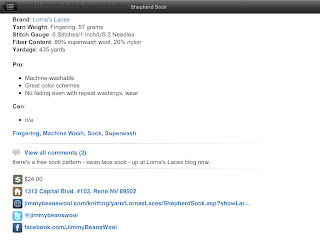



No comments:
Post a Comment